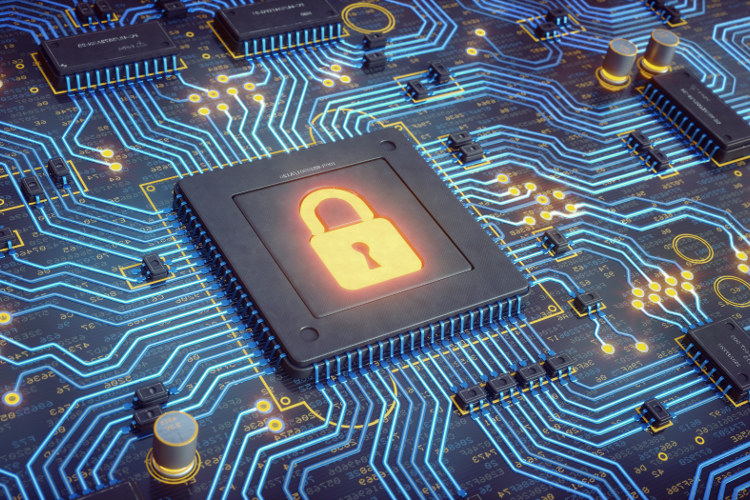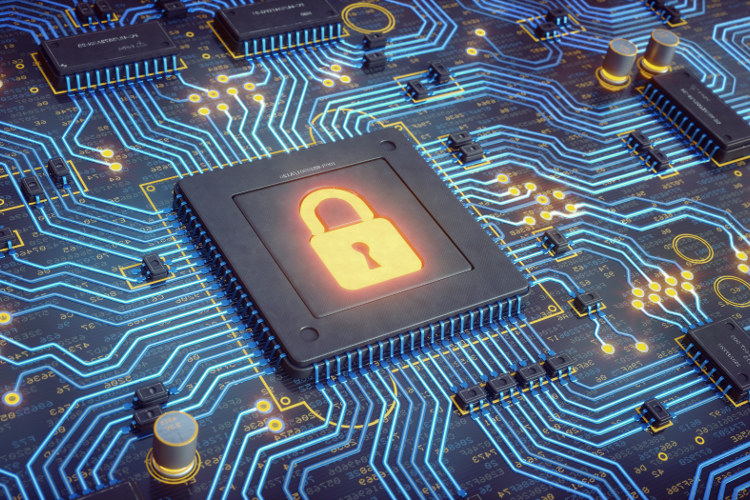While many companies have long used a virtual private network connection to encrypt sensitive data traffic between employees, VPNs can also be used when surfing the Internet at home. In fact, there are several advantages to finding a VPN service and using it from a home connection.

Access Content Restricted by Copyright Protections
Copyright restrictions can seem mysterious. It’s annoying to search for a scene from a film or music video on YouTube or DailyMotion only to have the website return the message “This content has been blocked in your country by copyright.”
A VPN connection hides your real, geographically-based IP address and replaces it with one in an address block outside your country. This new address allows you to view blocked content.
Ensure Your Privacy When Using a Search Engine
Most commercial search engines such as Bing or Google routinely log the contents of web search traffic. While it is possible to opt out of some of it, these companies monetize this information by recording not just search terms but the IP address from which they originate. A VPN connection not only masks your IP address, but a VPN also encrypts all of your web surfing.
Keep your VoIP Chats Confidential
Many users are aware of the necessity of encrypting texts and emails. It is no less critical to secure conversations or video chats conducted over the Voice over Internet Protocol via Skype and other services.
Everyone has had a conversation or video chat so private that they kept them from other members of their household. Now, imagine a hacker eavesdropping on this same conversation! Sending your VoIP connection over a VPN ensures that your privacy will be kept intact end-to-end.

Secure your Data Transfers to the Cloud
Online cloud storage solutions offer backup solutions that enable you to access your sensitive data anywhere. While online storage companies have made strides in securing your information when it arrives on their servers, it is still accessible in transit over an unsecured Wi-Fi connection. As long as your VPN speed is acceptable, it offers another layer of security for the end user and hides your uploads and downloads from prying eyes.
Enable Online Security and Privacy Everyday
The above is a list of the more noteworthy uses for a VPN connection, and there are even more. You may want your online communications with your banking institution to be kept secure. Or, perhaps, you may wish to message a friend or loved one without the fear of these text messages being intercepted. A VPN can even save you money. It protects your online anonymity whether you are browsing, chatting, or consuming media.
No one should feel as if their web activity is an open secret or commodity for sale to the highest bidder. Users have a fundamental right to online privacy. VPNs offer that peace-of-mind.